wait a second
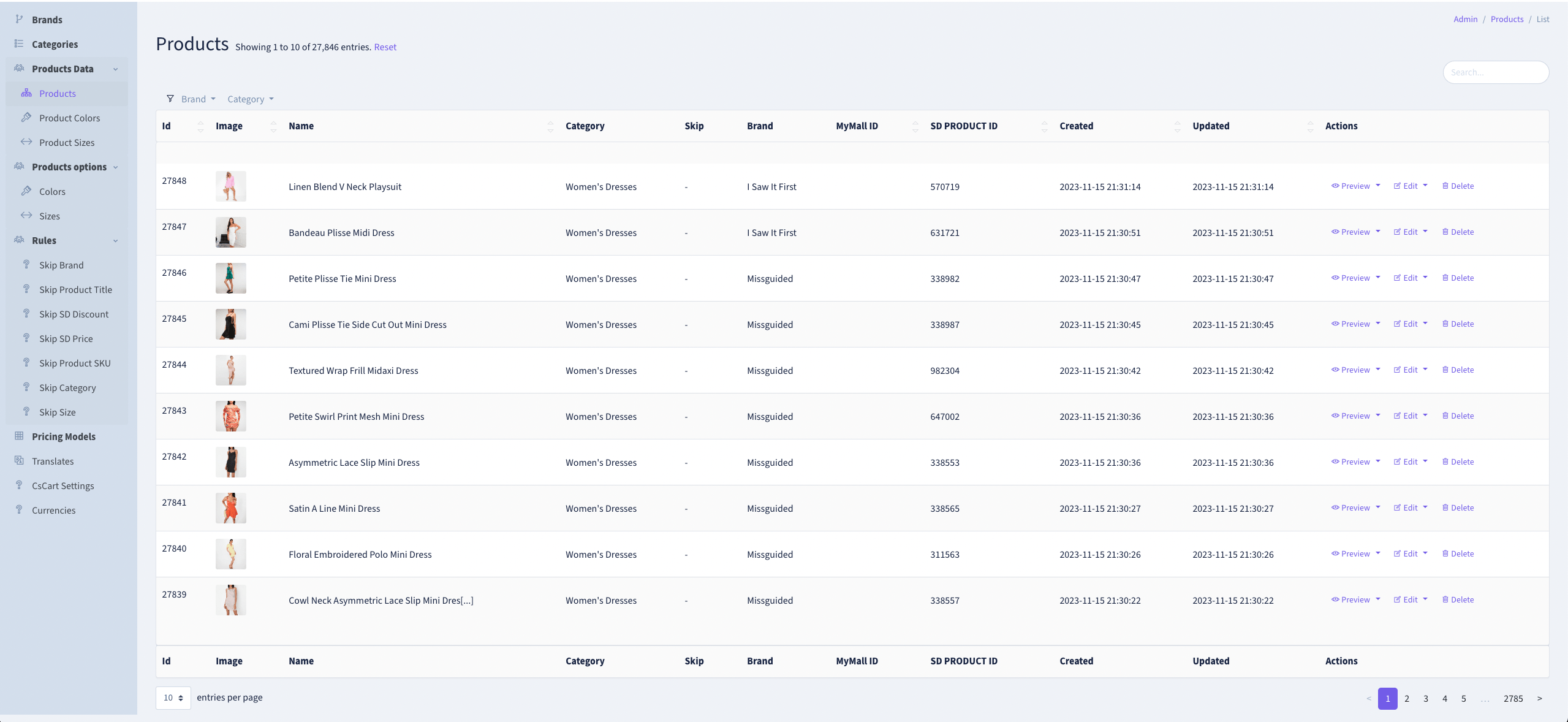
In the rapidly evolving landscape of business intelligence and data management, the development of custom web dashboard has become a cornerstone for enhancing decision-making and operational efficiency. These dashboards serve as pivotal tools in transforming raw data into actionable insights, enabling business leaders and managers to swiftly comprehend complex information and make informed decisions. However, the challenge lies not just in presenting data, but in doing so in a manner that is intuitive, interactive, and most importantly, time-efficient. In an era where time is a critical resource, dashboards must be designed not only to provide the necessary information but also to streamline the process of data analysis and interpretation.
The effectiveness of a dashboard hinges on its ability to amalgamate data from various sources, present it in an easily digestible format, and provide tools for deep analysis without overwhelming the user. This demands an integration of advanced features that cater to diverse user needs—from the executive seeking a quick overview of key performance indicators (KPIs), to the data analyst requiring detailed drill-down capabilities. The ideal dashboard should offer a seamless experience, whether the user is on a desktop in the office or on a mobile device in the field.
Moreover, as the volume, variety, and velocity of data continue to expand, there is a growing need for dashboards that not only handle this complexity but also leverage it to provide predictive insights and actionable recommendations. This is where cutting-edge technologies such as AI and machine learning come into play, offering unprecedented capabilities in data analytics and forecasting. Additionally, in a world where real-time data has become the norm, dashboards need to be capable of streaming live data feeds, ensuring that the information presented is always current and relevant.
The integration of these advanced features into web dashboards represents a significant leap forward in the realm of data visualization and business intelligence. By focusing on user-centric design and employing the latest in technological advancements, these dashboards can profoundly enhance the efficiency of decision-making processes and effectively manage the precious resource of time for business leaders and managers. The following features exemplify this cutting-edge approach to dashboard design, each contributing uniquely to the creation of a more dynamic, insightful, and time-efficient user experience
Benefits and features
- AI-Driven Predictive Analytics:
- Use machine learning models to anticipate customer behaviors, market trends, or potential sales opportunities. For example, a retail business could use predictive analytics to forecast product demand, helping them manage inventory more efficiently.
- Present these insights with confidence scores, aiding managers in understanding the reliability of the predictions.
- Real-Time Data Streaming:
- Implement real-time data feeds for instant dashboard updates. For instance, a logistics company could benefit from live tracking of shipments and inventory levels.
- Utilize technologies like WebSockets to ensure seamless live updates on customer interactions or financial transactions.
- Voice-Activated Controls:
- Enable users to interact with the dashboard using voice commands, enhancing accessibility and convenience. For example, a user could ask, “Show me the sales figures for the last quarter,” and the dashboard would display the relevant data.
- Employ advanced natural language processing to interpret and respond to user queries effectively.
- Smart Alerts and Notifications:
- Design custom alerts for significant events or data thresholds. A financial dashboard, for instance, could send alerts when unusual spending patterns are detected.
- Automate routine data checks, and notify users via their preferred communication channels when their attention is needed.
- Customizable Widget-Based Layouts:
- Allow users to create personalized dashboard layouts with a variety of data visualization widgets like bar graphs, pie charts, heat maps, and interactive timelines.
- This feature could be particularly useful in marketing analytics, where different teams might focus on various metrics like social media engagement, website traffic, or campaign ROI.
- Collaborative Features:
- Facilitate real-time dashboard sharing and collaboration. Teams can annotate reports or discuss insights in a shared space, similar to how Google Docs allows document collaboration.
- Integrated Task Management:
- Embed tools that enable users to create tasks or action items directly from insights observed on the dashboard. For example, a user noticing a drop in website traffic could immediately set a task to investigate SEO performance.
- Seamlessly integrate these tools with existing CRM or ERP systems to streamline workflows.
- Enhanced Interactivity:
- Incorporate elements like dropdown menus, sliders, and range selectors for an interactive data exploration experience. For example, a user could adjust a slider to see how sales figures vary by month.
- Provide a feature where clicking on a summary chart reveals detailed underlying data, aiding in deeper analysis.
- Mobile Optimization and Offline Access:
- Ensure that dashboards are fully functional and responsive on mobile devices, with touch-friendly controls and readable displays.
- Offer an offline mode where essential reports can be accessed and edited without an internet connection, especially useful for field workers or frequent travelers.
- Augmented Reality (AR) Data Visualization:
- Integrate AR to project data and analytics onto real-world settings, offering an immersive way to interact with data. For example, a retailer could visualize store layout changes and their impact on customer flow using AR.
- Natural Language Generation (NLG):
- Use NLG to automatically generate written summaries of complex data trends, making it easier for users to understand intricate charts or large data sets.
- Integration with External Data Sources:
- Enable easy integration with a wide range of external data sources, such as social media analytics, Google Analytics, or IoT device data, providing a holistic view of various business aspects.
- Advanced Security Features:
- Implement robust security protocols including multi-factor authentication, role-based access control, and end-to-end data encryption to protect sensitive business information.
- Custom Reporting and Exporting:
- Provide comprehensive reporting tools that allow users to compile, schedule, and share custom reports. For instance, a user could generate a weekly performance report to be automatically emailed to stakeholders.
- Support various data export formats like PDF, Excel, or CSV for further analysis or record-keeping.
- Personalized AI Assistant:
- Include an AI assistant that can offer tailored recommendations or insights based on the current data view and past user interactions. For example, suggesting an in-depth analysis of a particularly high-performing product line.
Real-time example
Let’s consider a real-life example of how a business could effectively use a web dashboard to enhance their operations and decision-making processes:
Company Profile:
- Business: Mid-sized E-commerce Retailer
- Industry: Consumer Goods
- Objective: To improve sales performance, customer engagement, and operational efficiency.
Implementation of the Web Dashboard:
- Sales Performance Tracking:
- The dashboard provides real-time data on sales figures, highlighting top-selling products, average order value, and sales trends over time.
- For example, during a promotional campaign, the dashboard shows a live update of sales, allowing the marketing team to adjust strategies in real-time based on customer response.
- Customer Behavior Analysis:
- The dashboard integrates data from the website and social media platforms to track customer engagement and buying patterns.
- It identifies trends, such as an increased interest in eco-friendly products, enabling the company to adjust its inventory and marketing focus accordingly.
- Inventory Management:
- The dashboard offers a comprehensive view of inventory levels, reorder times, and supplier performance.
- When stock levels for a popular item drop below a certain threshold, the dashboard alerts the procurement team to reorder, preventing stockouts.
- Financial Reporting:
- The dashboard consolidates financial data such as revenue, expenses, and profit margins.
- Before each quarter ends, the finance team uses the dashboard to prepare financial reports, significantly reducing the time spent on data compilation and analysis.
- Customer Support Insights:
- The dashboard tracks customer support metrics like average response time, resolution rate, and customer satisfaction scores.
- Customer feedback collected via the dashboard helps in refining the training process for the support team, enhancing overall customer experience.
Real-Life Impact:
- Increased Sales Efficiency: The sales team identifies high-demand products quickly, focusing their efforts on items with the highest profitability.
- Data-Driven Decision Making: Marketing campaigns are adjusted based on real-time data, leading to more effective promotions and higher ROI.
- Operational Optimization: Inventory management becomes proactive rather than reactive, reducing the risk of overstocking or stockouts.
- Time Savings: Automated reporting features save hours of manual work, allowing staff to focus on strategic activities rather than data entry.
- Improved Customer Satisfaction: Insights into customer support help in fine-tuning service strategies, leading to higher customer retention.
By integrating a custom web dashboard into its daily operations, this e-commerce retailer has not only streamlined its processes but also gained deeper insights into its business performance, leading to more informed decision-making and enhanced operational efficiency.
Conclusion
In conclusion, the integration of these advanced features into a custom web dashboard represents more than just a technological upgrade; it’s a strategic investment in the efficiency and effectiveness of your business operations. By adopting a dashboard that is tailored to your specific needs, you empower your team with the tools to make quicker, more informed decisions, thereby saving valuable time and resources. The fusion of AI-driven analytics, real-time data streaming, interactive visualizations, and personalized user experiences transforms how you interact with your data, making it an intuitive and integral part of your daily decision-making process.
The future of business intelligence is in harnessing the power of these innovative features to stay ahead in a competitive and ever-evolving market. Whether you’re looking to enhance customer engagement, streamline internal processes, or gain a comprehensive view of your business performance, a custom web dashboard is your gateway to achieving these objectives.
Don’t let your business fall behind in leveraging these essential tools. Contact us today to discuss how we can design a custom web dashboard that aligns perfectly with your business goals and data strategies. Our team of experts is ready to transform your data into your most powerful decision-making asset. Let’s embark on this journey together to unlock the full potential of your data and propel your business forward. Reach out now to take the first step in revolutionizing your data management and analysis experience!

